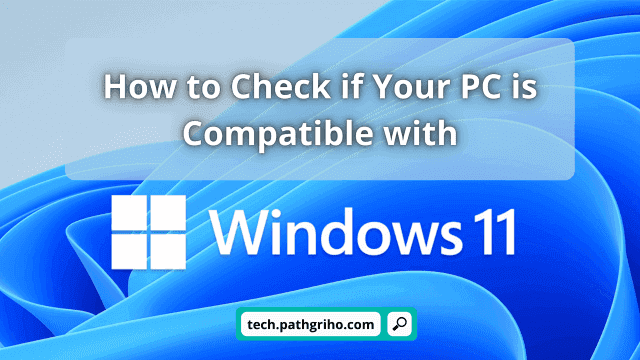Good news for every windows user! Finally, Windows 11 is here! But can your device run Windows 11? That's a common question current windows 10 users have. After reading this article you will be able to check if your pc is compatible with Windows 11 or not using multiple methods.
Minimum system requirements for Windows 11
| Components and Settings | requirements |
|---|---|
| Processor | 1 gigahertz (GHz) or faster with 2 or more cores on a compatible 64-bit processor or System on a Chip (SoC) |
| Memory | 4 GB RAM |
| Storage | 64 GB or larger storage device |
| Graphics card | DirectX 12 compatible graphics / WDDM 2.x |
| Display | >9” with HD Resolution (720p) |
| System firmware | UEFI, Secure Boot capable |
| TPM | Trusted Platform Module (TPM) version 2.0 |
| Internet connection | Microsoft account and internet connectivity required for setup for Windows 11 Home |
If your current system fulfills this minimum requirement then you can install Windows 11 on it. If you don't have any idea about TPM then here is a quick explanation video below:
To enable or check TPM (Trusted Platform Module) version you have to go to the firmware settings or bios settings. That can be difficult for non-technical users. But if you know the motherboard and processor model then you can easily find out tutorials on this topic. On YouTube, you can find TPM enabling tutorials for any processor and motherboard.
Check if your PC is compatible with Windows 11 using software
Microsoft has software that can detect a system and the condition of that system. Using this software you can easily check your pc health and different conditions. The name of that software is "PC Health Check". Follow the steps below to download that software.
- Go to Upgrade to the New Windows 11 OS | Microsoft
- Go to the "Get Ready" section
- Click on "DOWNLOAD APP" and install it on your computer
Using this software you can check your computer is ok for windows 11 or not. This will only show you that you can upgrade to Windows 11 only if you are using legal and licensed windows 10 operating system. Here in the image below you can see that one of my computers is not eligible for Windows 11 free upgrade because I am using an unofficial version of Windows 10.
On the other hand, I found that my other computer which has officially licensed Windows 10 is eligible for an upgrade. That means you can get free windows 11 updates only if you are using a licensed Windows 10 OS. This is bad news for pirated, unofficial, copied Windows 10 users.
Why PC health check showing "This pc can't run Windows 11"
If you are getting this error message that means your current configuration or settings have some issue. Here are some most common issues:
- Your device doesn't fulfill minimum system requirements
- Currently using pirated/unofficial/copied/non-licensed testing version of Windows
- System drive storage is too low
- Trusted Platform Module (TPM) version is old (under 2.0) or not enabled
- RAM is under 4GB
- Device network hardware is missing
Check those issues and find out which one you have. Again windows 11 can be installed using the manual method (Old school bootable pen drive method). So, don't be worried about this error message. In near future, you will also find some fan-made versions, portable versions,s and many more. Now we can install Windows 10 on a raspberry pi computer like that in the future there should be a version for low-configuration computers.