What is FPS?
FPS or Frames per Second means how many still images are going to be shown every second. 60 FPS means each second of the game screen/video shows 60 distinct still images. The speed tricks our brain into perceiving smooth motion. Sometimes while playing games, we may face some difficulties. For example, the game may lag. In those situations, we can just decrease the game’s FPS.
Functions of Increasing and Decreasing FPS is in almost every game. But there you will get
- Lock at 30
- Lock at 60
- Unlock or these types of options.
But if you want to lock FPS in 45 or 75, then what should you do?
Here is the solution. RTSS RivaTurner Statistics Server is ready to help you. Following is the process of lock FPS at any point as your wish using the RTSS RivaTurner Statistics Server. But remember, this is only for Windows Users.
Step 1
Download and Install RivaTurner Statistics Server. To download it, just Google it. It is free.
Step 2
Open the App. You will see something like the picture below. You need to open it from Taskbar.
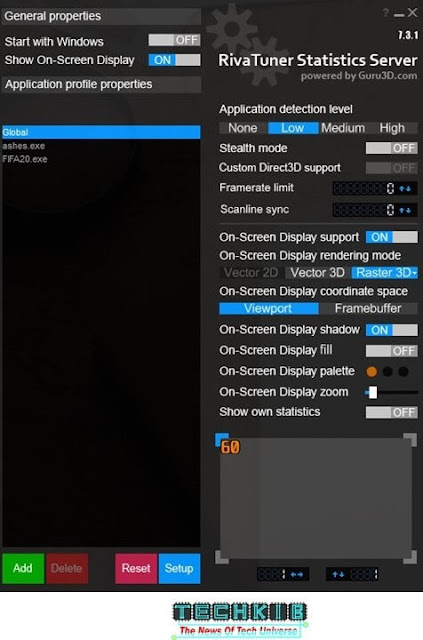 |
| Step 2 |
Step 3
Click on “Add” in the bottom-left. It will open another dialogue box. Go to the location where the targeted game is. And just select that and open the exe file.
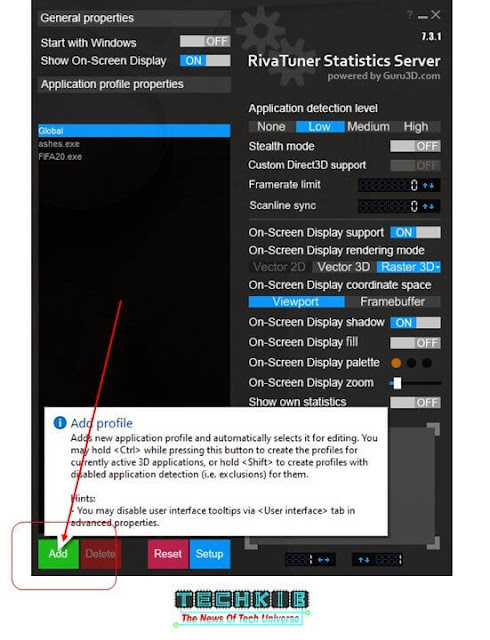 |
| Step 3 |
Step 4
Suppose, you want to lock FIFA 20’s FPS at 35. So, you need to select and open that. Here I am going to make this tutorial using FIFA 20. To lock this game’s FPS, just click on the name. After selecting the game by clicking, see in the middle of the right side and find ‘Framerate limit’. Select this and type the point in number where you want to lock. Click enter. That’s it. Now minimize RTSS and open the game. Enjoy your game at 35 FPS.
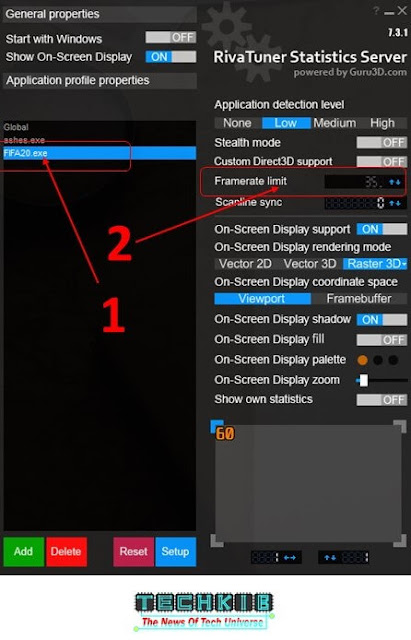 |
| Step 4 |
By following the same process, you can play any game at any FPS you want. It can be 75, 85, 50 etc. But remember, you need to set the FPS higher from the game setting than you are setting in RivaTurner. That’s all, enjoy.
If you’ve any comments or advice for us, just comment below or knock us on Facebook. We give free PDF Books, if you would like to have them you can register your name and email as well.

