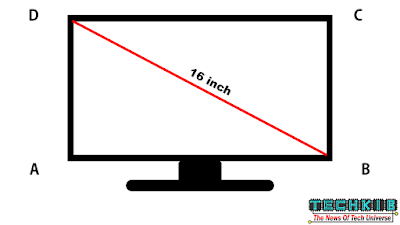Nowadays we can find a lot of monitor or brand. Before buying any product, we should research that. You can take help from the internet to know about that product. When we research about monitor or tv set, we can see the inch measurement. But do you know how they measure the monitor? Do you know how you can measure the length and height of a monitor without touching the physical product? Here we are going to show you that.
How to Calculate Screen Size
Measure the diagonal of the screen. The diagonal scale of the monitor is the actual size of the monitor. But don’t calculate it with the border of the monitor or tv. The border or frame is only for additional support. To measure the size of a monitor, first, take an inch of tape or any scale. Place its zero points on a corner of the screen and measure the diagonally opposite corner of the screen. Start at the top-right corner and pull it diagonally to the bottom-left corner.
For example, you have an old monitor which is a rectangular monitor. The screen has 4 corners which are A, B, C, D. The distance between B and D is 16 inches. So, the size of your monitor is 16 inches.
How to Measure the Length and Height of the Monitor
You can easily do it if you have a physical product near you. But when we don’t have the product near our hands this is not so easy. Most of the online shop provides you the size, resolution, refresh rate, panel quality, warranty. But the problem is that many products don’t have the info about the screen length and height. Sometimes we need information because of decoration and space management. If you have only a 25-inch length place for the monitor then you don’t want to buy a monitor with a 28-inch length. For this reason, we need to know the height and length of a monitor.
To get that you need two information which are
- The diagonal measurement of your monitor screen
- The resolution of your monitor
For example, we chose a monitor on eBay which is a 32-inch OLED Gaming monitor. The resolution is 1920x1080. With this information, we can easily calculate the height and length. You can do it easily with the help of Toolkib's free monitor measurement online tool.
The resolution is 1920x1080 so we get,
1920/1080 = 16/9
The aspect ratio is 16:9.
Our monitor is rectangular in shape and the four corners of it are A, B, C, D. If the length is AB and the height is BC then AB= 16x and BC=9x and AC=32 inch.
So, can use Pythagoras law to find the value of x. Form Pythagoras law we get,
(AB) (AB) + (BC) (BC) = (AC) (AC)
Or, (16x) (16x) + (9x) (9x) = 1024
Or, 337(x)(x) =1024
Or, (x) (x) = 1024/337
Or, (x) (x) = 3.0386
Or, x = 1.7431
So, here we get the value of x is 1.7431. Now we can calculate the value of 16x and 9x.
AB = 16x = (16) (1.7431) = 27.8896 inch
BC = 9x = (9) (1.7431) = 15.6879 inch
So, here we get the length of the monitor is 27.8896 inch and the height of it is 15.6879 inch. In this way, we can measure the height and length of any kind of monitor with any aspect ratio. If you have any questions, comment below. We will try to solve it for you. Follow our blog and enable the email subscription for post notification.